reception idea: Make your own Photo 'Booth'
At one point, I really, really, really wanted an old fashioned Photo Booth at my reception. Seriously, how fun would that be? I knew it would garner all sorts of great, unique shots and that our guests would have a ball with it.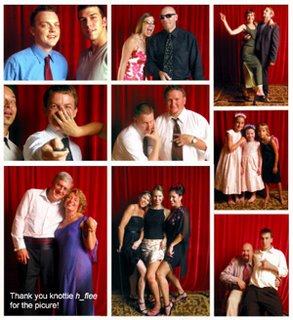 When planning a wedding on a budget, you simply can't do everything you've dreamed of... but I still try & push the idea to my friends getting married. If they can afford it, then I still get to have fun! ;)
When planning a wedding on a budget, you simply can't do everything you've dreamed of... but I still try & push the idea to my friends getting married. If they can afford it, then I still get to have fun! ;)
I recently came across some information to make your own 'Photo Booth' & had to share... while it's not a booth in the traditiional sense, it's still a place where your guests can pose & smile to their heart's delight!
Here you can see some of the resulting pictures from knotties h_flee and Mrs.Razpswrl, as well as what the setup looked like for Mrs.R.
Directions for doing this at your event (courtesy of knottie h_flee):

TIPS:
*Have someone (the band/DJ) announce to the guests to remember to visit the photobooth before the night ends.
*Place the booth in an area where there is some traffic but not too much to distract.
*We used professional lighting but an on camera flash will work as well.
*We also had our guests write a message to us before their picture to place next to their picture in a photo guest book album...
* Have fun!

i heart weddings,
Nicole
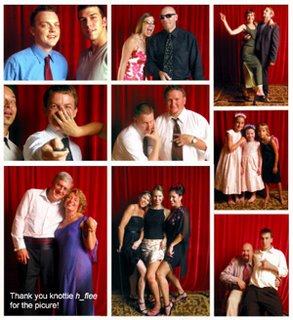 When planning a wedding on a budget, you simply can't do everything you've dreamed of... but I still try & push the idea to my friends getting married. If they can afford it, then I still get to have fun! ;)
When planning a wedding on a budget, you simply can't do everything you've dreamed of... but I still try & push the idea to my friends getting married. If they can afford it, then I still get to have fun! ;) I recently came across some information to make your own 'Photo Booth' & had to share... while it's not a booth in the traditiional sense, it's still a place where your guests can pose & smile to their heart's delight!
Here you can see some of the resulting pictures from knotties h_flee and Mrs.Razpswrl, as well as what the setup looked like for Mrs.R.
Directions for doing this at your event (courtesy of knottie h_flee):
- Set up an area with your backdrop (could be fabric or a wall)
- Set up your camera on a fixed tripod (h_flee used a digital camera)
- Test the exposure/on camera flash and framing a few times and make adjustments as needed
- Mark off the maximum area (with tape) that your guests can stand in and still be visible through the lense
- Have your guests use a remote control or cable release to take the pictures themselves (Be sure to have easy instructions to let your guests know what/how to do this... we made a simple illustration and had it framed next to the area)
OR
Have someone man the area and take the picture for your guests.

TIPS:
*Have someone (the band/DJ) announce to the guests to remember to visit the photobooth before the night ends.
*Place the booth in an area where there is some traffic but not too much to distract.
*We used professional lighting but an on camera flash will work as well.
*We also had our guests write a message to us before their picture to place next to their picture in a photo guest book album...
* Have fun!

i heart weddings,
Nicole


0 Comments:
Post a Comment
<< Home